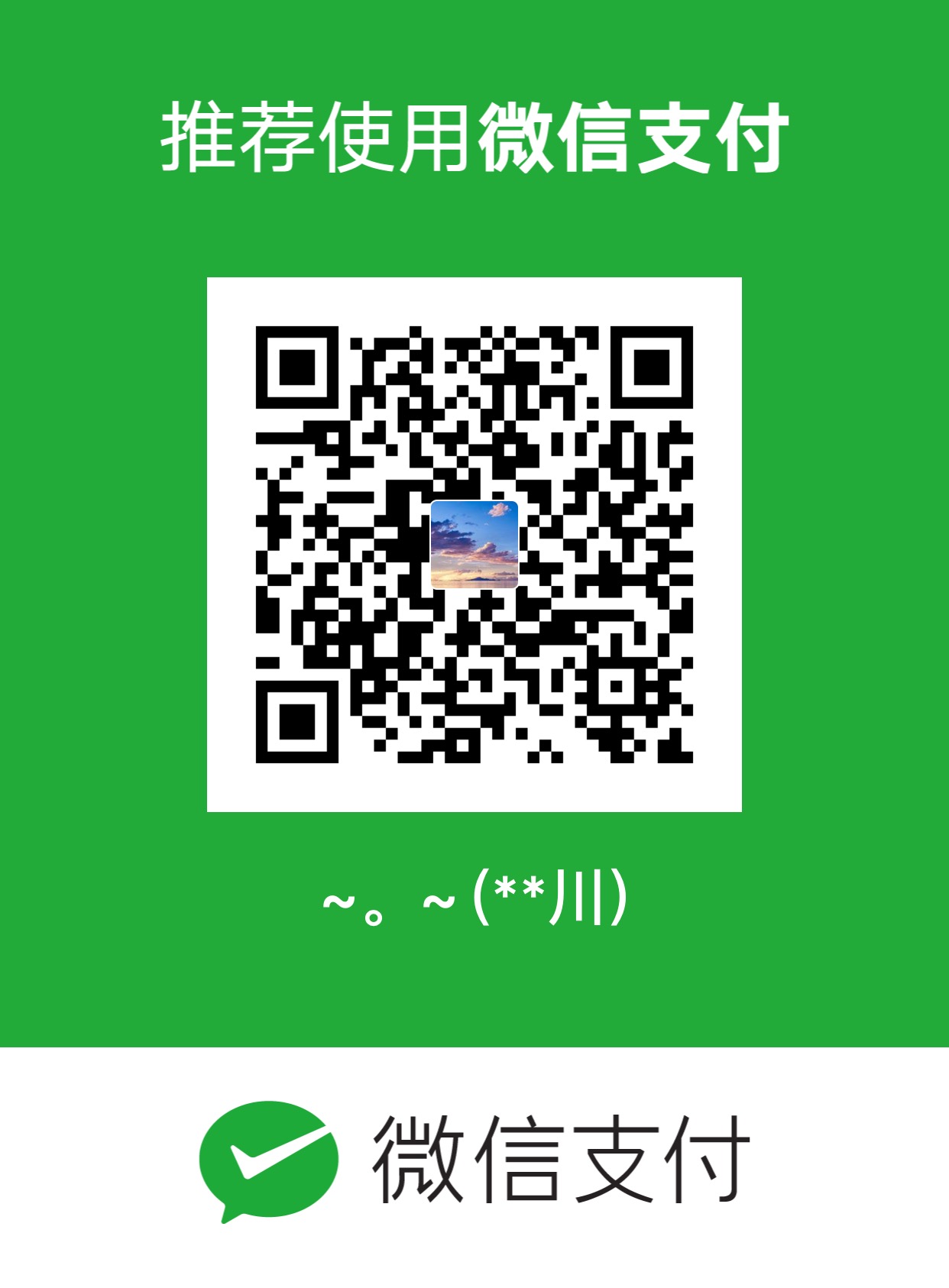git clone太慢解决方式
这里的处理方式是通过ss代理,亲测有效。之前clone只有几k的速度,现在能达到300多了。
- 首先得有ss
- git设置scocks5代理
git config –global http.proxy ‘socks5://127.0.0.1:1080’
git config –global https.proxy ‘socks5://127.0.0.1:1080’
- 修改hosts文件,在hosts文件中添加
192.30.253.113 github.com
151.101.72.249 github.global.ssl.fastly.net
- 刷新dns缓存 mac刷新dns缓存命令:
dscacheutil -flushcache,windows刷新dns缓存命令:ipconfig /flushdns
sudo dscacheutil -flushcache
这里如果没有ss ,可以忽略1.2步,但是没有测试过